One of the support problems I have is making sure folks read the manual. Well at least the introductory bits that tell them how to use the app. A lot of us tend to ignore manuals until we get desperate (yup, I’m firmly in that category. But then I’m a Mac user). In an attempt to bypass the necessity for reading the manual, I have added a Setup Wizard that will lead a new user through some steps to make sure the minimum stuff is set up before they start (and, yes, it’s also available later via a menu command).
The wizard starts with an introductory screen:
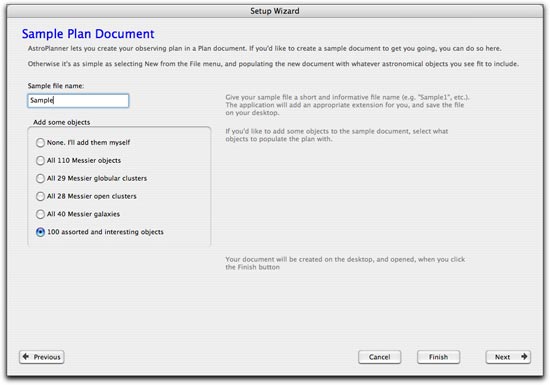
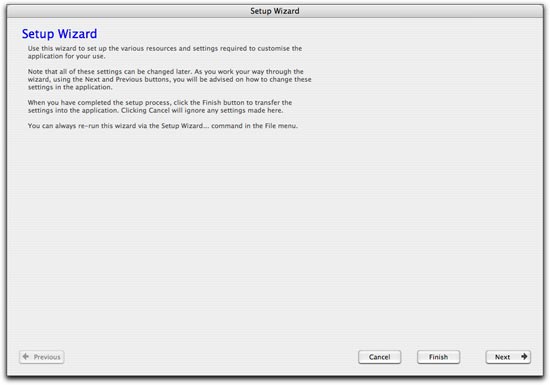
The first thing to set up is your observing site (or sites):
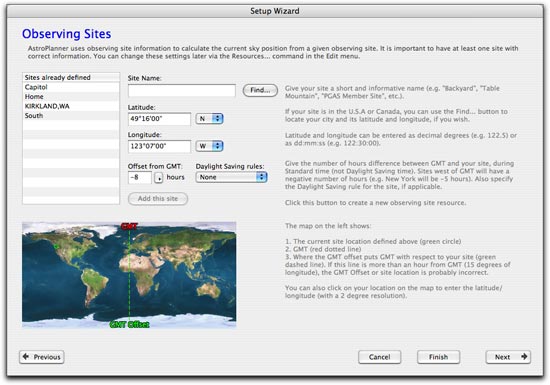
Then your telescope/s:
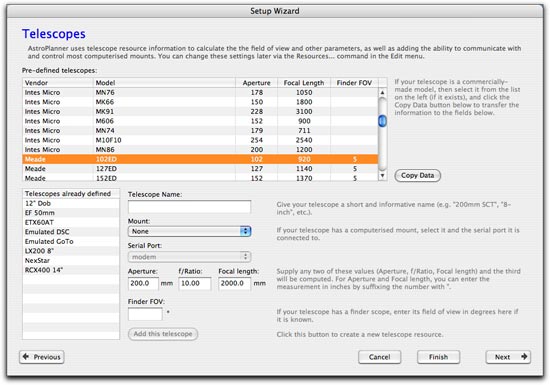
Then your eyepieces:
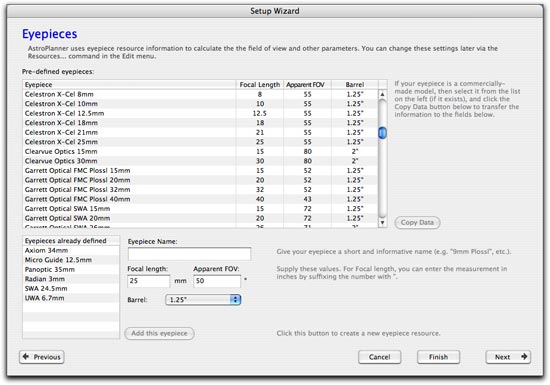
Then an opportunity to create a sample plan document:
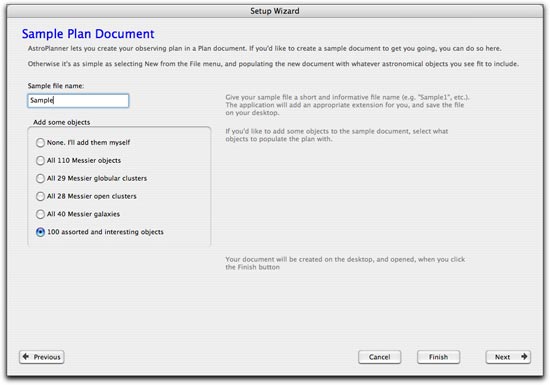
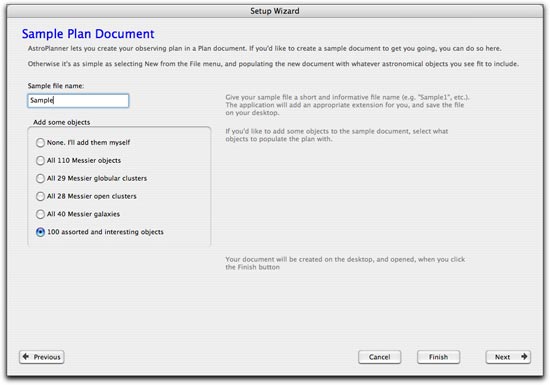
…and then… Well I haven’t thought about this yet, but there are probably some preference settings and so on that can have a friendly interface added to them. Any suggestions for other stuff – particularly stuff that had you baffled when you first used AstroPlanner – greatly appreciated. It’s a bit difficult for me to know what causes problems for new users, since I’m the only user of AstroPlanner on the planet that never fell into that category :^)
Dan Kuchta | 17-May-08 at 8:20 am | Permalink
>> stuff that had you baffled when you first used AstroPlanner
One thing that might be helpful in a setup utility is a way to decide which catalogs you want to use, and what they are used for, where. It took me a lot of time to understand this topic and I’m still not sure I got it right.
One problem is that many of the catalogs are overlapping. It seems like the AstroPlanner ones are pretty good general purpose ones, but are there other catalogs that are completely contained in them? For example, the AstroPlanner DSO catalog says it contains M objects. Since the Messier catalog is small, I assume that Astroplanner contains them all. But the Messier catalog says it covers NGC object. Obviously, with only 100 objects it does not contain them all.
It would be nice to know that If I include catalog A, catalog B is no longer necessary because catalog A covers it completely.
Also, it would be nice to have a short text description that says what the purpose or origin of the catalog is, generally what kind of things its good for, and why I’d want to use it or avoid it. The vast majority of these catalogs are ones I’ve never heard of, don’t know what they are, and don’t know if they are fully covered in other catalogs.
Maybe some help could come in the form of a recommended set of catalogs depending on certain parameters. I haven’t really thought this through, but maybe you could have some popups to allow users to select things like:
Experience level: novice, hobbyist, advanced hobbyist, professional.
Telescope aperture: 12″
Observing Hemisphere: North, South, Both
… and maybe suggest a set of catalogs based on the choices.
admin | 17-May-08 at 10:27 am | Permalink
@Dan
I like it. I do get a lot of questions about which catalogues are the best to use, redundant, etc. Some/most of the catalogues do have attached descriptions as to their origins and provenance (where I can find that info), but I understand that it’s (currently) not available to the user until after installation, and even then might end up creating more questions than providing answers. I’ll ponder that.
Terry Sandbek | 18-May-08 at 8:47 pm | Permalink
I used to use DeepSky before landing on AstroPlanet, oops, AstroPlanner. Will V2 have an import feature for converting plans that were developed in DS?
admin | 19-May-08 at 5:44 am | Permalink
@Terry
I seem to recall that DS uses a proprietary format. However, I could be wrong. Contact me privately and if you provide me with a sample, I’ll take a look at it.