I am working on a new iOS app (and my first “real” app on that platform) called AstroAid. I’m using this app to get some practice developing iOS apps, and to discover how to do many things, like creating a universal app (running on both iPhone/iPod Touch and iPad) and publishing it via the Apple App Store (many hoops to jump through). While app is relatively simple, it’s not trivial, and I believe will be of some use to amateur astronomers.
The application is designed to let you combine telescopes, eyepieces and other optical aids (such as Barlow lenses, etc.) and get an idea of the performance characteristics of that combination. i.e. the field of view you are going to see, the limiting magnitude, resolution, etc.
Here’s the main screen. I have gone with a largely monochrome look with black backgrounds, appropriate for an astronomy app, I guess.
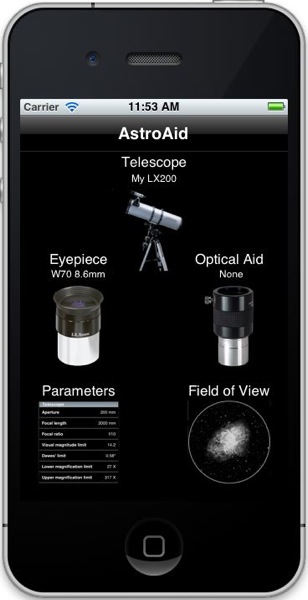
This is effectively five big image buttons. If you click on the telescope image, it allows you to select a telescope. Note that for further pictures I’m removing the iPhone simulator image.
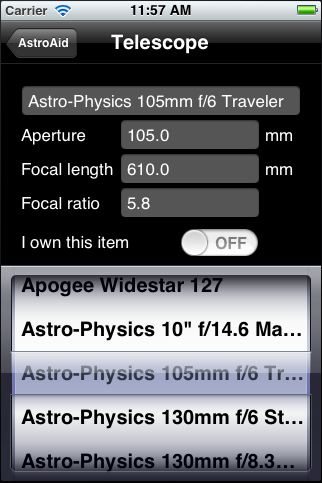
There’s a whole list of telescopes to choose from, or you can select a “custom” entry from the picker thingy at the bottom and edit the values yourself. If you use the “I own this item” setting, the telescope is conveniently moved to the beginning of the picker’s list.
Similarly you can choose an eyepiece, and if necessary, an optical aid.
Clicking the Parameters image on the main screen takes you to a table of parameter values for the system you have set up.
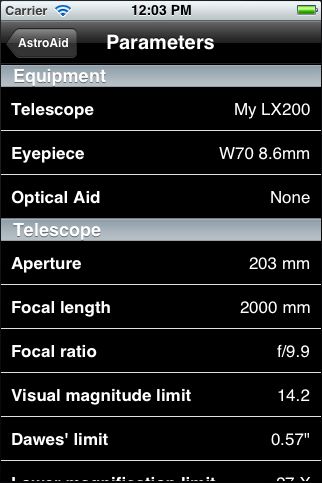
There’s a section that gives information about the telescope, such as the (theoretical) visual magnitude limit, Dawes’ limit (minimum separation of double stars that can be be resolved/split), etc.
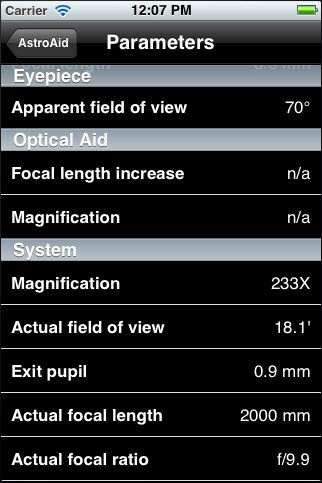
Further down the list there are parameters that specify the magnification of the system, the field of view, etc.
Numbers are great, but a picture is worth a lot of words. Clicking the Field of View image on the main screen, gives you a picture of what your field of view is likely to cover, using images of the 110 Messier objects as examples.
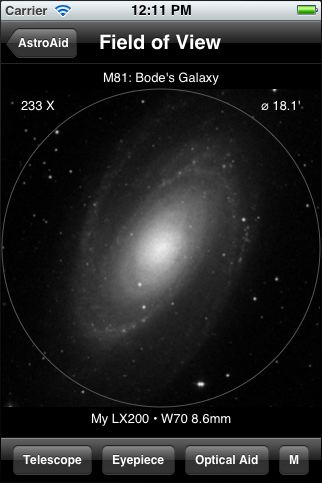
Of course this doesn’t show you what you would actually see (possible future enhancement?), but just the scale of what you would see through the telescope/eyepiece system you specified. The buttons at the bottom allow you to choose alternative equipment, and the “M” button lets you choose a Messier object.
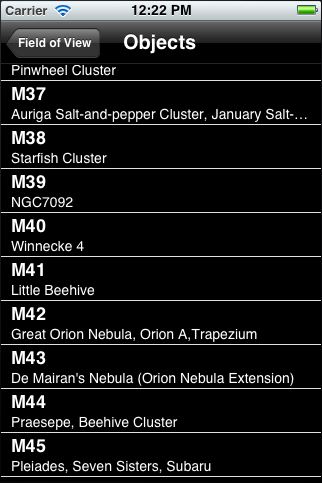
Neato. It’s all working OK on the iPhone simulator, but I will need to test this on actual hardware. That will require that I throw Apple another hundred bucks for the privilege of doing so, and to be able to put this on the Apple App Store when its finished. I still have a bunch of stuff to do: the iPad side of things, icons, images for the app store, etc.