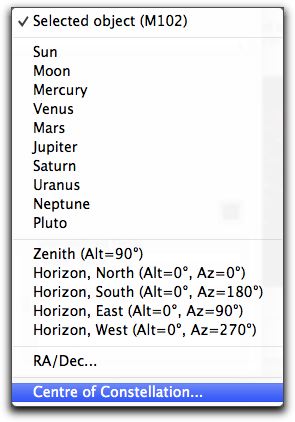For AstroPlanner V2.1, constellations become full citizens in the object list. This enables some interesting features.
A constellation object is an object with type “Const” and an ID equal to the “official” abbreviation for that constellation (e.g. Ori, UMa, etc.).
You can add a constellation to the object list by several convenient methods:
a. Use the “+” button under the list and type in the three-letter abbreviation or the full name of the constellation.
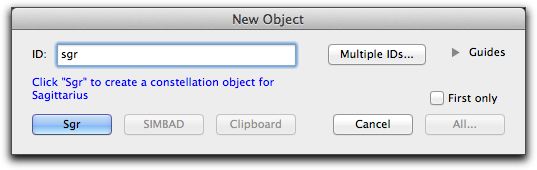
The constellation object is created with the ID equal to the abbreviation, the Name equal to the full constellation name, the RA/Dec coordinates of the centre of the constellation, and the Size equal to the largest dimension of the constellation.
![]()
b. Use the Add Special popup menu under the object list. It now contains a Constellation… entry.
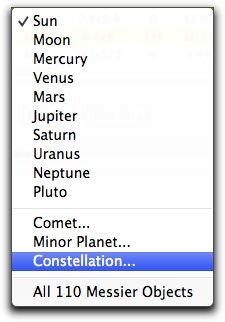
This allows you to select a constellation from a list.
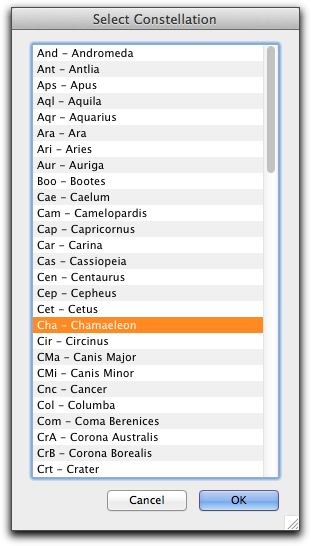
When a constellation is selected in the object list, and assuming you have the option to display images switched on, the image for the constellation object will be a chart of that  constellation. Additionally, any objects in your plan that happen to be in that constellation will be plotted on the chart.

Bonus: Â The Slew To popup menu underneath the object list now has a Centre of Constellation… option that lets you select a constellation and slew to the centre of it.