A frequently-requested AstroPlanner feature is some kind of indication as to when the best time to observe a particular object would be. This would take into account many values, such as the altitude of the object, the phase of the moon, whether the moon is up, and how far from the moon the object is, etc. Enter the Observability value for an object.
The Observability value computed by AstroPlanner runs from 0 (below the horizon) to 100 (best for observing, no moon, near the meridian, dark sky, etc.). This doesn’t mean that you will be able to observe the object (your telescope might not be up to the task for dim objects, or be able to split double stars, etc.). It just means that the higher the value, the better chance you have of observing or imaging the object.
Firstly, there’s a new Observability column available in the object list. This gives the Observability value for the currently set time. If you were to sort this column in descending order, the first row would be the most observable object in your list.
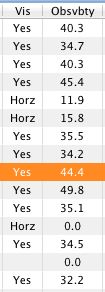
Secondly, the observability value is plotted as a line in the short-term visibility graphic, if you are displaying it. Here are some examples.

As shown above, the Observability is drawn as a magenta/purple line. During daylight hours, or when the object is below the horizon, the value is zero. After sunset the observability starts rising, and levels out at about 50. It drops a bit after the object crosses the meridian, but the value is kept low because the moon is in the sky. Just before the beginning of astronomical twilight, the moon sets and the object is briefly at its best observability, even though it’s relatively low in the sky.
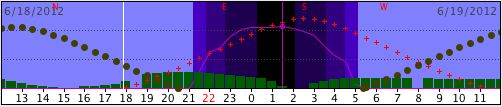
Above is the situation tonight at AstroPlanner Manor. The moon is not an issue, and object reaches its high point in the middle of the night, so the best time is about 1:30 am.
Also, before you ask, there’s a Best Time column that tells you the best time to observe the object in the next 24 hours, based in the Observability value over the next 24 hours.
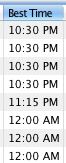
It has a “resolution” of 15 minutes (to keep the computation time down). Sorting this column in ascending time order will give you a good approximation of a time-order observing plan.
Â
Note that this is a feature “in development”. I hope to add in a few more factors to improve the value (or more correctly, the time at which the value is at a maximum).
Â