The catalogue file format has not changed for V2.0. There will probably be changes in the future, but for now you can happily use your existing catalogues. The only change you’ll see is a rewiring of the Catalogue Manager window, which now includes the stuff from the V1.x Preferences window.
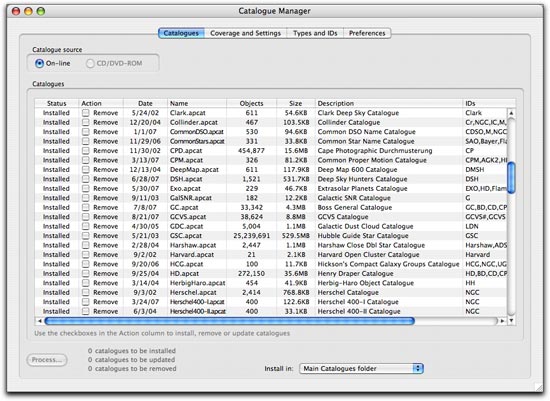
You’ll note that the confusing two-list format has been done away with. There’s a single list with a Status column (Installed, Not Installed, Remove or Revised) together with an action column with a checkbox. If you want to revise, remove or install a catalogue, just check the box.
The other tabs contain the previously-found-in-Prefs stuff. Coverage and Settings has a list of installed catalogues, and a nice equal-area (Aitoff) projection of the objects in the sky.
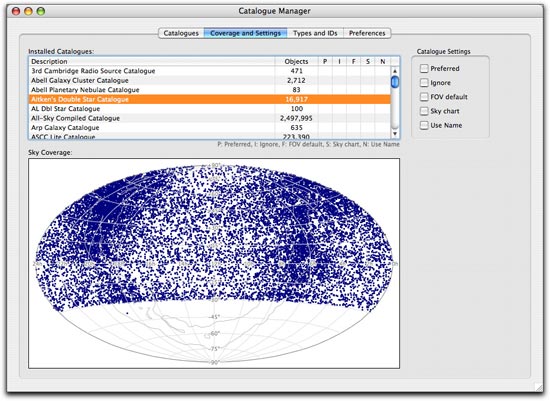
The other two tabs contain the Types and IDs matrix (below), and the rest of the Preferences (not shown, since they are boring).
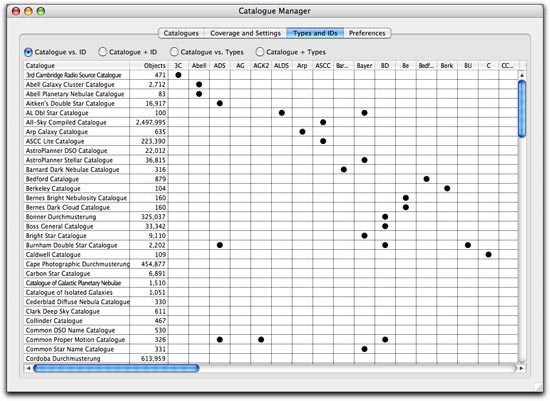
Derek Chambers | 03-Jan-08 at 7:51 am | Permalink
Re V2 Catalogues Manager window:
Is there a (Mac?) reason why you use the word “Revised” rather than “Update” for catalogues that have changed? I initially found that confusing (but then I occupy the Windows world). I am much more used to being prompted that “Application foobar has changed. Would you like to update now?”
V2 is sure looking good.
Cheers,
Derek
admin | 03-Jan-08 at 8:11 am | Permalink
@Derek
You’re probably right. I’m sure “Updated” or “Changed” would work better. I need to be further than nose-length from this stuff…
Derek Chambers | 11-Jan-08 at 6:45 am | Permalink
I’ve thought a little further about the source of my confusion noted above. I think that it is because you are trying to use two column labels to show three distinct pieces of information.
You want to display: the state of the catalogues locally (“installed”, “not installed”); and, the state on the server compared with locally (“unchanged”, “changed”). You also want to be directed to a consequent action (“update”, “install”, “remove”). Note that the second piece of information is actually subordinate to “installed”.
So, maybe the local catalogue state could be described as:
“not installed”
“installed; up-to-date”
“installed; update recommended”
Then the choice of actions can be as above (“install”, “remove”, “update”).
Cheers,
Derek