Let’s see what’s new in Resources. There are now two new types of resources. Let’s look at those in this posting. Firstly we have Observer resources.
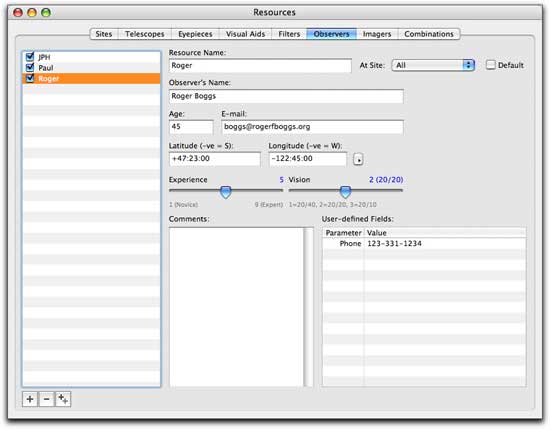
This resource replaces the old observer stuff that lived in the preferences. You can also set various attributes for each observer. At present (V2.0) I don’t use the attributes in the application, but they will be accessible via scripts, and I have plans for future uses.
One thing to notice here is that all resources now have an (unlimited) set of user-defined fields. These can be set and used in scripts where desired. Each resource type has a separate set of user-defined fields, which can have various values (integer, real, string, boolean or file path). Right-click the lists to customise them.
The second new kind of resource is Imagers. This kind of resource allows you to define an imaging device.
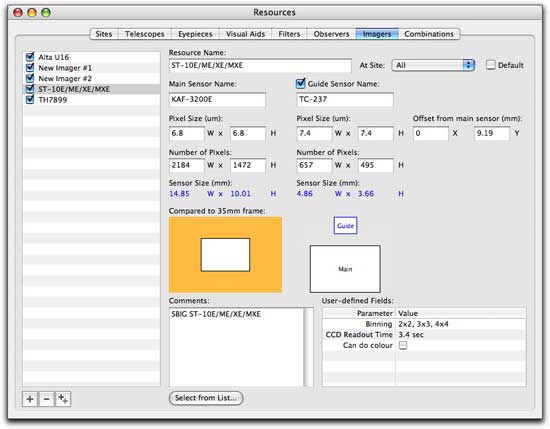
You define the imager in terms of pixel size and number of pixels. The app does the rest, and works out the sensor size, and shows its size compared to a 35mm film frame. If the imager has a guiding sensor (as in the above example), you can define that too, and it will show its size and position with reference to the main sensor.
Currently the Imager resource is not used (much) in the application, but I’m sure you can guess that future versions will use it. Meantime, you can access the information from scripts, and add your own user-defined information as well (as shown in the example above).
Of course, you don’t have to go searching for information on most commercial imagers or imaging sensors – I’ve done the groundwork for you. Just click the Select from List… button.
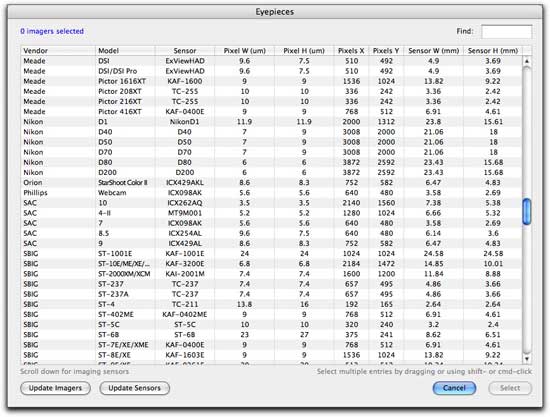
(OK, the window title has been fixed)
You can choose from 280+ commercially available imagers and imaging sensors.
Clicking the Update Imagers button will check on-line to see if any new imagers have been added to the list and update where necessary. Yes, the same goes for Telescopes and Eyepieces. No more waiting for the next application version to be released.
The Combinations tab now allows you to match up the Imager resources with Telescope resources and see the actual FOV at prime focus (shown here) and the actual pixel scale in arcseconds.
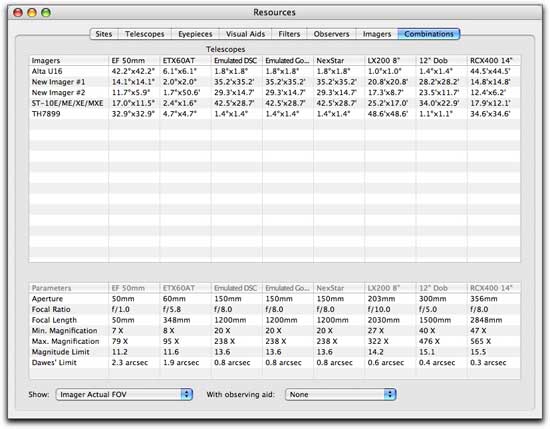
More on the Telescope resources in the next post.