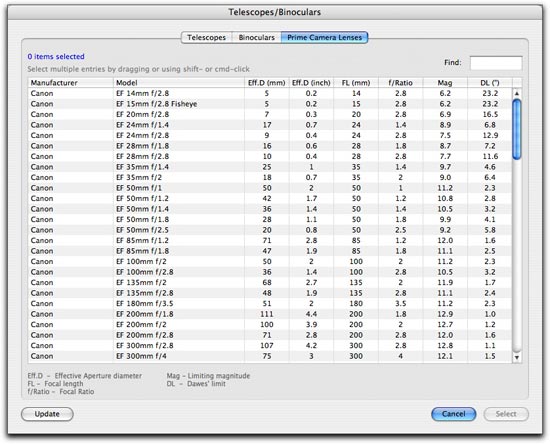Let’s look at the Telescope resources. As you can see, things haven’t changed much on the Telescopes tab, apart from the addition of a Computerised Mount setting.
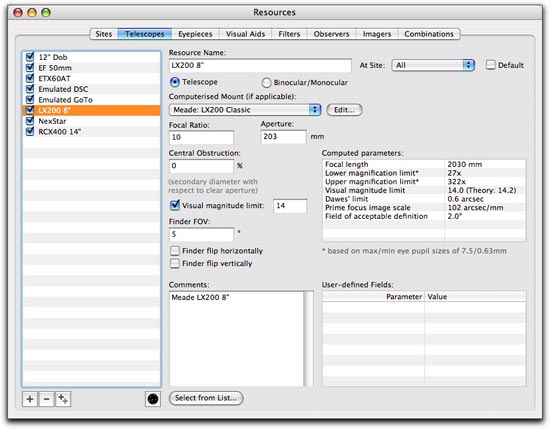
If your telescope has a computer-driven mount (go-to or push-to), then you can select from the popup list.
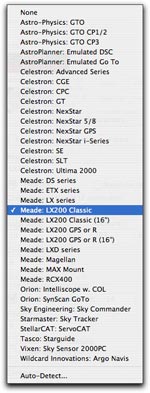
(Note that on Windows there’s also an ASCOM option :^)
If you don’t know what you have, you can try the Auto-Detect option, which works as before, but is a bit cleverer, and if it needs to it will ask you to decide between two different mounts that it can’t otherwise disambiguate (oooo, I’ve been waiting for years to use that word in a sentence).
The built-in telescope drivers have been completely redesigned and it’s a lot easier now to add new drivers and add new features as the firmware is updated, etc. Celestron NexStar, Meade Autostar, and Astro-Physics drivers are now pretty much feature complete.
Clicking the Edit… button for the mount allows you to edit the properties for that mount.

Vaguely reminiscent of the V1.x Preferences panel. Only the settings relevant to the mount are shown and can be changed.
You also define slewing and other limits here. In this example, the application should start bleating if the scope moves to within 36 minutes of the meridian. and will not allow slewing to any object that satisfies that limit.
The Capabilities… button reveals an informational list of capabilities for the telescope mount (i.e. what the application can see and do with the mount).
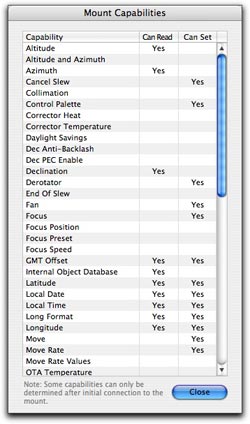
For example, for this particular mount, the Fan can be switched on/off (but the current state of the Fan cannot be determined), the Local Date can be both read and set, etc.
Also new for V2 is the predefined set of commercial telescopes. Not only are telescopes defined (and up-datable on-line), but you can also look up your binoculars…
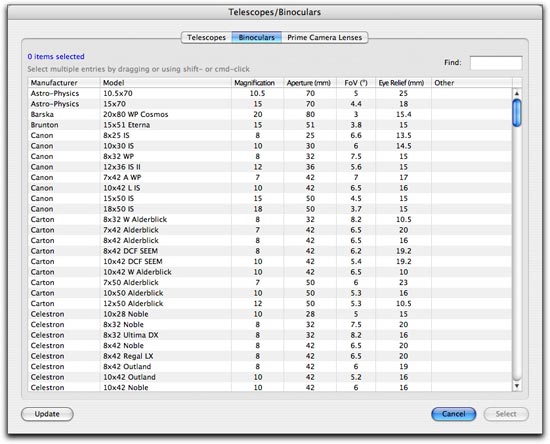
… and even prime camera lenses (often used for imaging).