Here’s a picture of the plan document as it appears when opened. Look familiar?
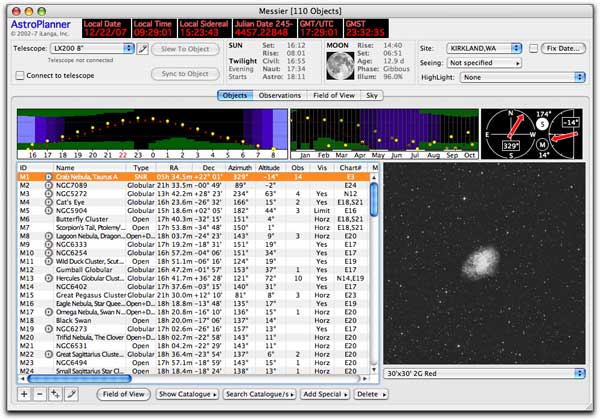
Yup, all the good ol’ stuff is there, but somewhat rearranged. Here are some of the main points to be made about this tab of the window:
- Wherever possible (throughout the app), smaller font sizes are avoided in order to make the GUI more readable on the hi-resolution laptops that are becoming common these days.
- The “LED” displays are across the top of the window. They are visible on all tabs. They include all the date and time options you might want (OK, _I_ might want).
- Below the “LED” displays, and also visible from all tabs, are various informational and control panels.
- The Telescope panel controls the telescope. Note that (much more on this later) each telescope resource now has its own settings, serial port, etc. This means that the telescope you select here will be the one that’s controlled. Yes, you can have two plan documents open simultaneously, each controlling a different telescope. That should impress your friends :^) The little button with the “pencil” on it allows you to edit the telescope settings (it will open the resources window and navigate to the selected telescope for you).
- The Sun panel shows twilight, rise and set times. As before, but somewhat more readable.
- The Moon panel shows various parameters including the phase and age. Plus an actual image of the moon.
- The rise/transit/set graphic thingies (I must find a better name – all suggestions gratefully received) are the same as before, except a bit bigger and more readable. The left hand one is also configurable over time period, so that you can show the entire day if you like (which I believe makes life a bit easier for amateur radio astronomers).
- The DSS image is now displayed automatically (if one or more images are cached) and doesn’t require clicking that pesky little controller widget.
- Then there’s the little button with a “pencil” on it underneath the object list. Click it, and the familiar object edit fields are revealed. Click again to hide them. Woo hoo! No more Planning tab.
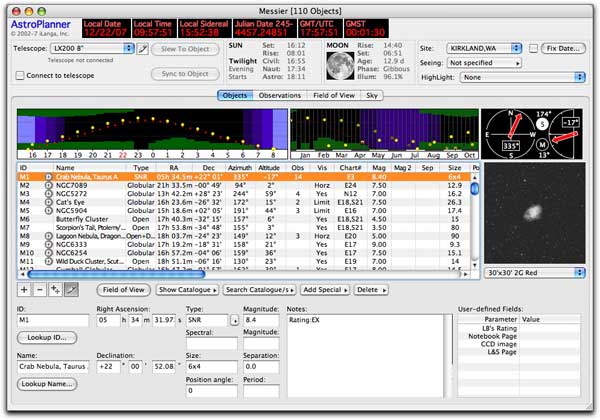
- The User-defined Fields are now more flexible, in that you can define as many as you like (not limited to 4 as before)