In V1.x, when there was an internal uncaught exception, you were informed that AstroPlanner was about to nose-dive into the ground, an error log file was written, and the app exited, taking all your changes with it.
In V2, this process is little less likely to cause hair loss. Sure, there will still be uncaught exceptions (i.e. bugs that need fixing), but now you have some options…
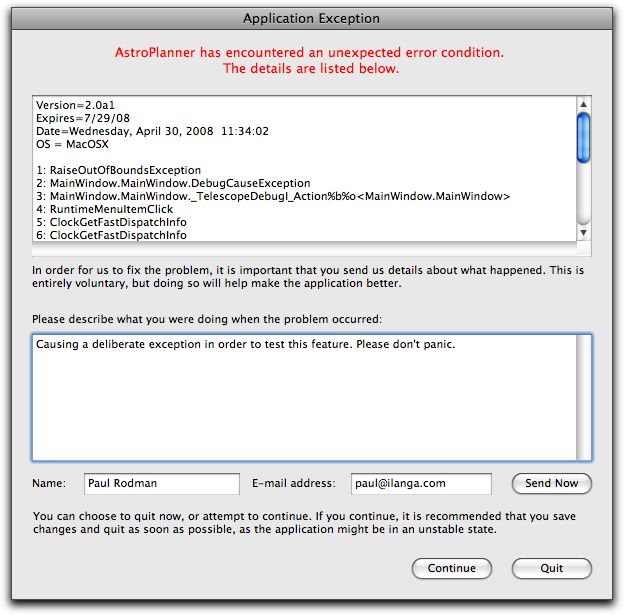
Some of the features:
- The actual error report is shown in the crash report dialog.
- You can attach (should attach) a description of what you were doing when the problem occurred. This gives me additional information that you might otherwise forget.
- You can send the report to me directly from the error dialog (Send Now) assuming you have an Internet connection. If you supply your name and e-mail address, you’re more likely to get a reply when the bug is fixed (or if I have further questions).
- You can now choose to continue executing the app, rather than quitting immediately. If you’re lucky, you’ll get a chance to save documents, etc. If you’re unlucky, you’ll crash again, since the initial crash might leave the app in an unstable state. Or worse, it might trash your documents. I guess it all depends on your gambling instincts, and how many changes you made before the crash.
The error log file is still created (now on the desktop) and can be sent to me manually, as before.