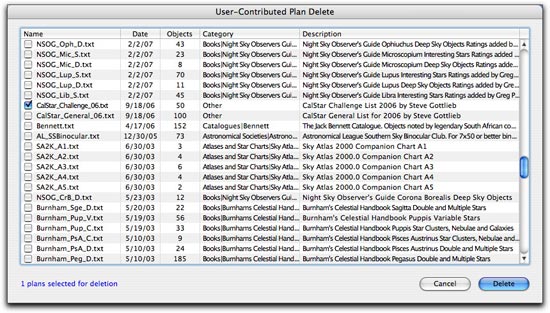Some more stuff on user-contributed plans, which is now feature-complete, as far as I’m concerned.
The first thing to note is that a plan in the on-line depository is “tagged” with the ID of the person who uploaded it. This is a private tag that is only used by the server to determine who was the original author (even if the plan is marked as “Anonymous”).
This means a few things:
1. When you get the download window, there’s now a section called “My Plans” that lists plans that you authored.
If you haven’t authored any plans or are not a registered user, that section will be empty.
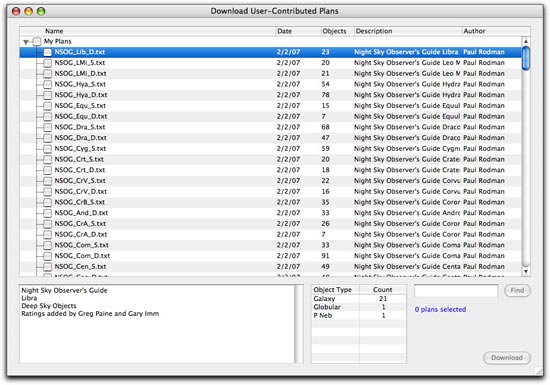
By the way, I forgot to mention that the download window is a window, not a dialog, and can be left open if you like. Also, when you download one or more plans, it won’t stop and ask you if it’s OK to continue for each plan.
2. When you attempt an upload (using the new upload dialog – see below) it checks to make sure that you are not attempting to overwrite a plan of the same name and category, unless you are the original author, in which case it’s OK (you’ll be warned that you are about to overwrite the original).
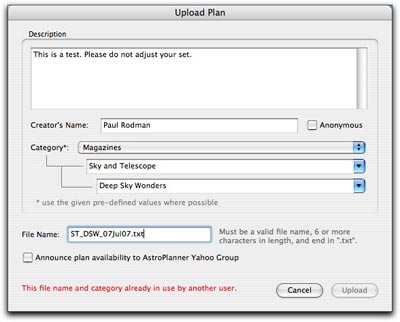
3. There’s now an additional menu item (File->User-contributed Plans->Delete…) that allows you to delete plans from the database (without having to ask me). Naturally this feature is restricted to registered users, and will only delete plans that you authored. There’s no undo! (although I do keep backups if it’s more than a few days old).